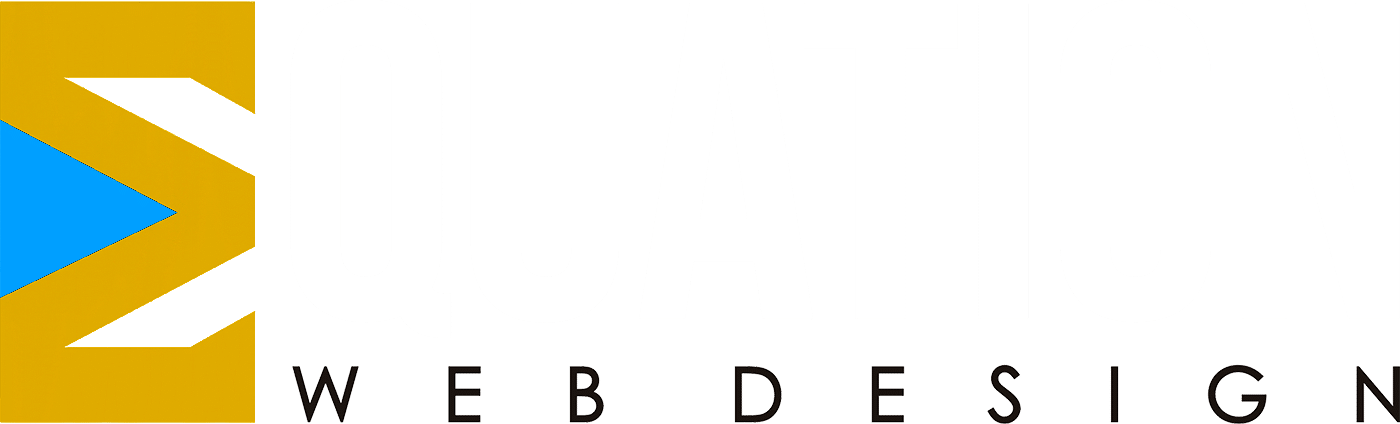What is SSL and do I need it?
- 22nd February 2021
- 1130hrs
- Ian Mills
Facebook
Twitter
LinkedIn
Reddit
Email
Secure Sockets Layer.....what??
While you may not of actually heard of Secure Scokets Layer (or SSL for short), there is still a pretty good chance that you are aware of it.
Have you ever noticed the ‘s’ at the end of the ‘http’ part of a web address?
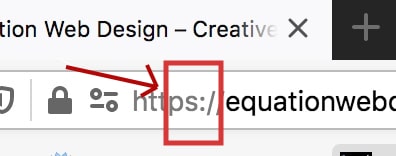
If not, maybe you have noticed the ‘not secure’ warnings, or not having a secure padlock before a web address in all major browsers:
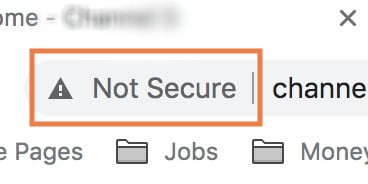

So, all of these examples I have mentioned here are to do with SSL, or Secure Sockets Layer. Yes, I agree – it does sound incredibly technical. And indeed, when you really start getting into the detail of it, it is! But you don’t need to get that far to get the understanding you need, and to see why you should have it on your website.
So what is SSL exactly?
So, all of these examples I have mentioned here are to do with SSL, or Secure Sockets Layer. Yes, I agree – it does sound incredibly technical. And indeed, when you really start getting into the detail of it, it is! But you don’t need to get that far to get the understanding you need, and to see why you should have it on your website.
It a nutshell, SSL is all about making your connection on the internet, and the information that you share on it, secure. It means that data that passes through your connection is ‘encrypted’ and therefore provides a robust defence against theft or hacking of information.
In years past, SSL was was primarily to protect particularly sensitive information – such as bank details, credit card numbers, and other such sensitive information. However, times have progressed, and it is now deemed a common best practice to ensure that your site is secured by SSL. Take a look around for yourself – now you know what to look for – you will not find many ‘insecure’ sites out there.
To add to this, the almighty Google has also explicitly stated that SSL should always be used – everywhere across the web. Sites choosing not to do so will always be signalled as ‘insecure’.
OK, but still not sure why I need SSL
Good point. So what benefits does adding SSL security to your website actually give you.
First off, have a think about this – the internet is all about trust – and SSL is a mark of trust. Yes, there are other things that come into it. But if you arrive at a website for the first time, and you straight away that it is ‘not ‘secure’, what impression does this give. Not a great one, surely? That on its own would be enough for me to make sure I had SSL. But a couple of other reasons also:
1) If your site is one that accepts payments (or any other confidential info) you basically have no choice. Who is going to pull out their credit card if a site is ‘not secure’?? Is it is, you are left with no choice on this one – it is a legal requirement.
2) The same applies to any sort of site wth a membership area, that collects info. People will be reluctant to sign up if they are not sure their data and personal info is in good hands.
3) The process that you go through to acquire SSL for your website provides yet another layer of assurance to your customers as it requires that you go through an identity conformation process. This of course massively decreases the chance that you are up to no good!
4) Google has also made clear that using SSL is a boost to your SEO and search engine rankings. Learn more about how I can help you with your SEO here.
And so there you have it. An SSL certificate is really something that you do need to get. Its a significant reflection of your professionalism and integrity online. Furthermore, while there are a number of different types of SSL available (depending on how strict you need the level of security to be), none of them are expensive and they will represent a wise investment. Get in touch if you need help getting your SSL setup.