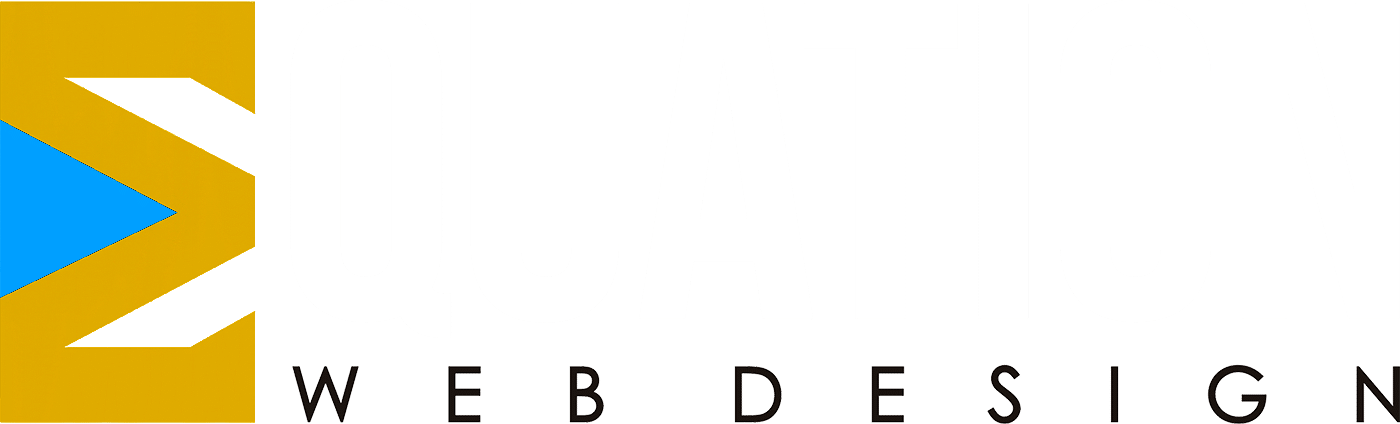Why use WordPress?
- 7th April 2021
- 1712hrs
- Ian Mills
Why WordPress?
My WordPress journey started by chance, rather than by design. Eight years ago, I was setting up a charitable organisation, and we needed a website. At the time, our budget was limited – and it certainly could not stretch as far as employing a dedicated web developer. The solution?…. I would do it myself.
A little research undertaken, it soon became clear that WordPress was going to be the tool for the job. And the rest is history! Since then, the power of WordPress as a web developement tool, and is adaptability have become increasingly clear. But just what is it that makes WordPress such a great tool?
But, wait... what is WordPress?
WordPress is a Content Management System – or CMS for short. Still confused? To quote Wikipedia, a CMS is:
“...a computer software used to manage the creation and modification of digital content. “
In short then, WordPress is a software, that you can install FREE OF CHARGE (!!!), to allow you to create and manange websites.
Since its inception in 2003, WordPress has become the most popular website publishing platform in the world and now generates more than 60 million websites globally. Its functionality and flexibility stems from the tens of thousands of extensions and ‘plugins’ that allow you to build a totally personalised website to do just about anything you can imagine.
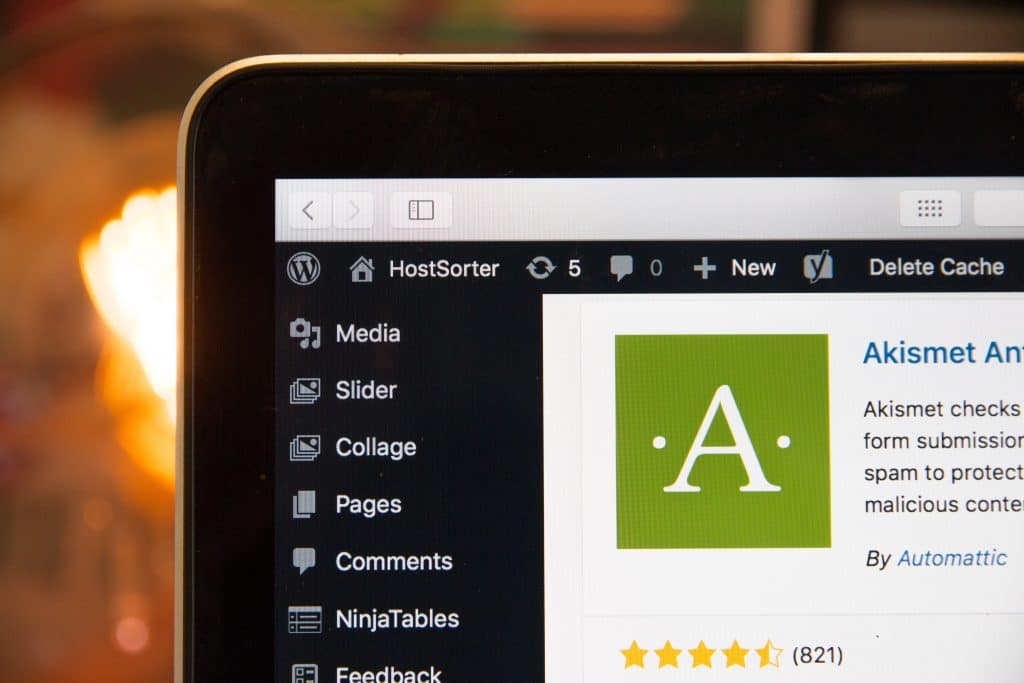
So, come on... why?
There are many reasons to use WordPress to create a website:
1. This is an Open Source project, which means it is free …
2. With hundreds of people working on it, WordPress is constantly evolving
3. WordPress is user-friendly. Rather than having to hire a Webmaster or Web Designer every time you want to make even the slightest change or modification to your website, you can easily learn the basics of how to manage your own content, and without having to know the programming language. My website design packages include basic WordPress training.
4. WordPress is flexible and extensible. There are literally thousands of extensions, themes, and plugins (both “Commercial” and “Free” versions) which allow you to completely change the look of your website. You can also add new features, such as a survey, newsletter or shopping cart with just a few clicks.
5. Finally, you own your content …